Key Features of SVAR Vue Gantt

Built with Vue.js
Written with Vue, this SVAR Gantt chart works seamlessly with any backend and helps to create a well-designed, fast and interactive project visualization interface.

Easy to start with
Effortlessly add a Gantt chart to your webpage in minutes. Detailed documentation, comprehensive API references, and dedicated support ensure you a smooth integration process with assistance at every stage.

Highly customizable
Intuitively adjust the Gantt chart's look to your taste, using its powerful API and styling capabilities. Customize task bars, rows, columns, edit forms, and more to match your project's needs.

Fast, even with big datasets
Powered by an optimized rendering engine and dynamic loading capabilities, SVAR Gantt delivers unparalleled performance. Whether you're navigating through extensive datasets or editing tasks on the fly, Gantt chart ensures a smooth user experience.

Interactive interface
Experience interactive features with SVAR Gantt: use drag-and-drop to reorder tasks in the list or move task bars on the timeline, zoom the chart with the mouse wheel, enable toolbar or context menu.

Responsive and mobile ready
You can use this Gantt chart across a wide range of screen sizes and devices. Whether you're accessing it from a desktop or smartphone, SVAR Gantt adjusts its layout and behavior to ensure optimal functionality.
Even more benefits of Vue Gantt Chart
Intuitive task management
Tasks and their dependencies can be changed right on the timeline with a simple drag-and-drop feature. An intuitive edit form, activated by double-clicking on the task, allows users to easily change task details: name, description, deadline, dependencies, resources.
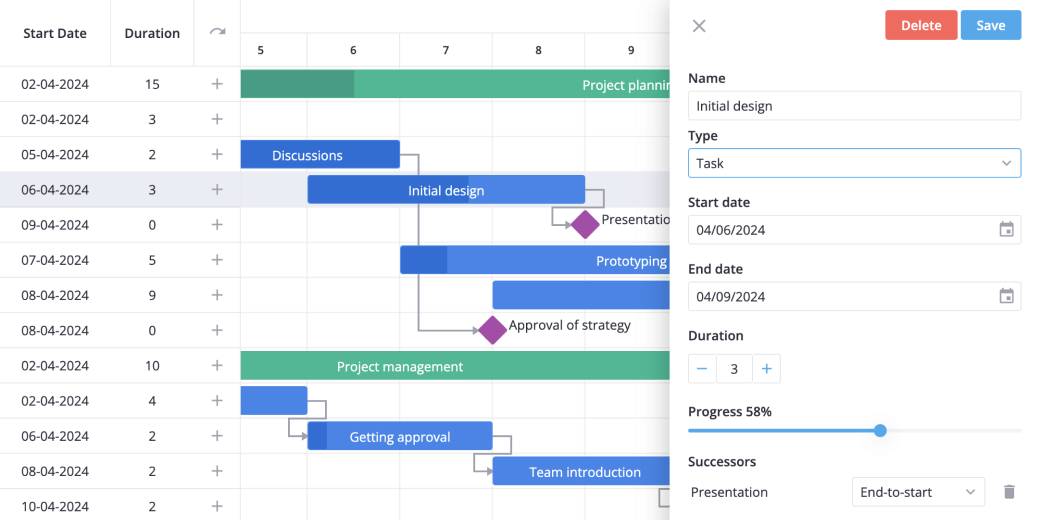
Task dependencies and sub-tasks
With SVAR Gantt's interactive interface, you can conveniently define task connections directly on the timeline or in the task edit form, specifying the task's predecessors and successors. In addition, SVAR Gantt supports the creation of sub tasks, enabling you to organize tasks in a hierarchical structure.
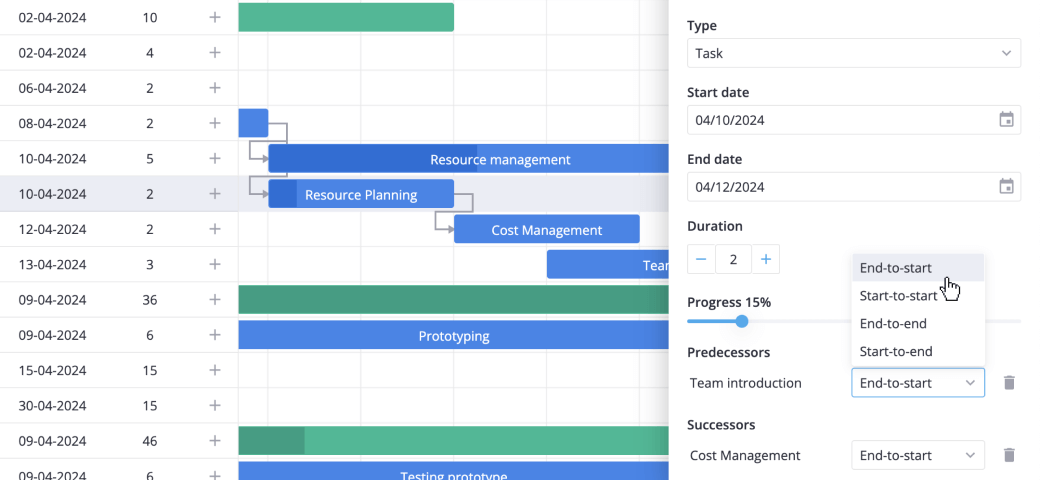
The power of localization
Seamlessly adapt the interface of Gantt chart to meet the language requirements of your project. You have the flexibility to customize various elements within the interface. Translate actions (edit, delete), button labels, confirmations, task form fields, and context menu items.
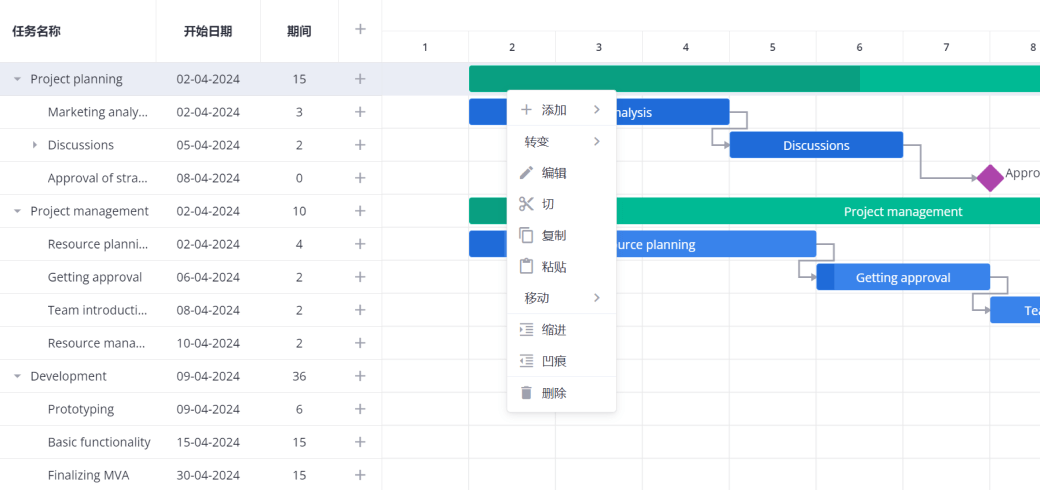
Convenient toolbar and context menu
The intuitive toolbar provides an easy way for task management. Add, delete, rearrange, and edit tasks effortlessly. Additionally, the context menu ensures that you have comprehensive control over your project's tasks on the timeline.
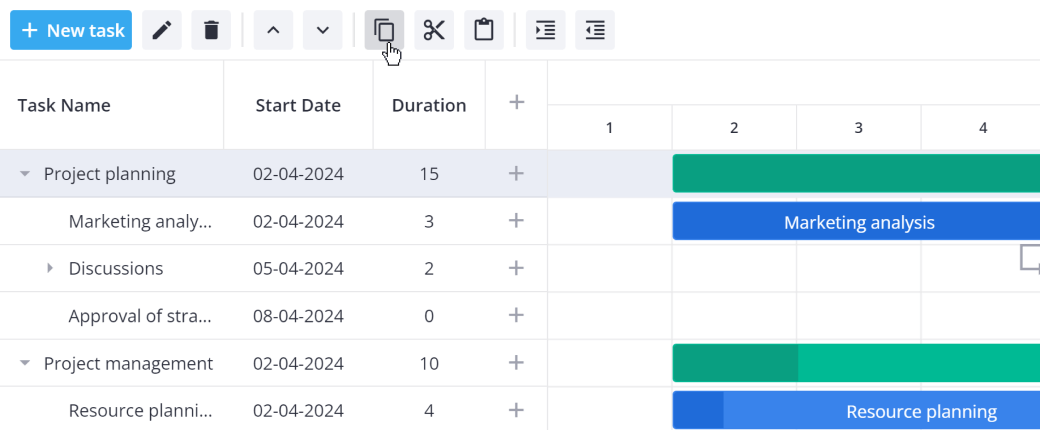
Project planning optimization
Improve project planning and task organization with the ability to highlight holidays, weekends, and non-working hours. SVAR Gantt also allows adding marks to your timeline, providing visual cues to project start or end days and any other important dates.
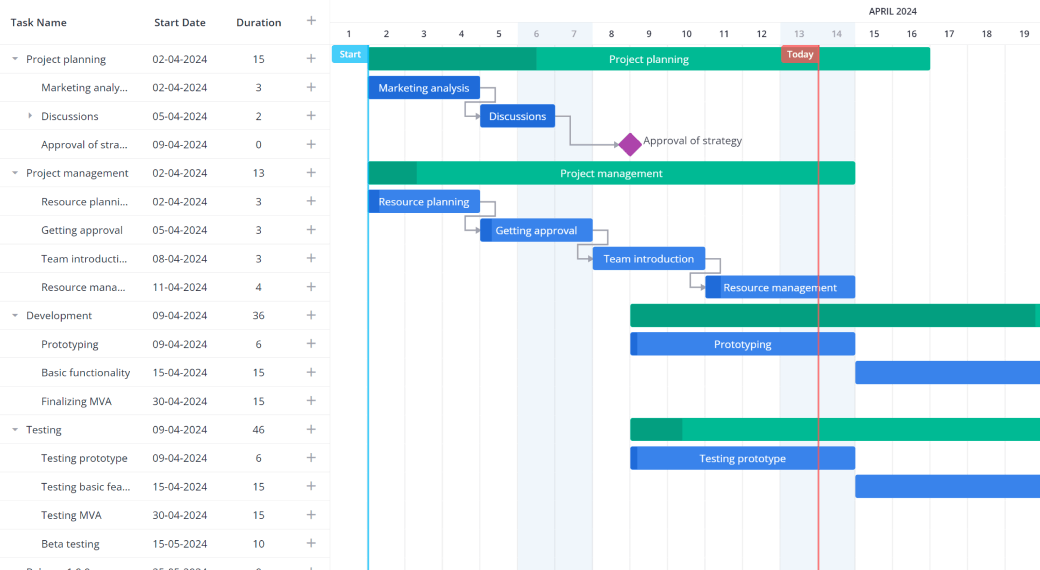
Customizing Gantt chart interface
There are 3 distinct skins available, including Material design and dark skin. You can assign different colors to task bars based on their types or priorities. This allows for easy visual identification, such as highlighting urgent tasks in red or using specific colors to represent different task categories.
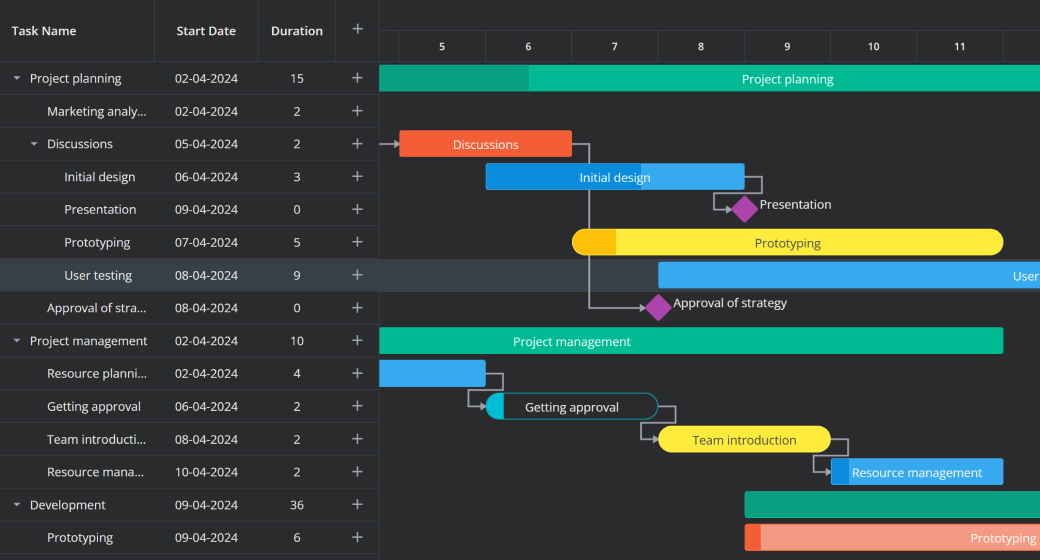
UI concept for the Vue Gantt Chart

Help is here. Choose the most suitable option to make your start with SVAR Vue smooth and efficient.
Our customers and trial users are eligible to get high-quality and caring support from professionals. Our mission is to provide you with a fast and easy way to develop world-class web applications. The Support Team is here to show you how to use SVAR Vue components effectively.

Fast technical support via email for customers and trial users
Free Community Forum moderated by Support team as well
All-covered documentation and tutorials

